DHTMLX Scheduler .NET has already proven to be an excellent tool for building room booking calendars and reservation systems of all kinds in ASP.NET. It is also a great tool to schedule meetings with your collegues.
In the era of Agile development, Scheduler .NET is especially useful, since calendars built on its basis cover the required functionality to facilitate effective colloboration of development teams.
In accordance with your multiple requests, we decided to make a new live demo to show you how it can be used to book shared space with your collegues inside your office.
So, meet a new office meeting rooms demo implemented in ASP.NET MVC5:
Online Meeting Room Booking System
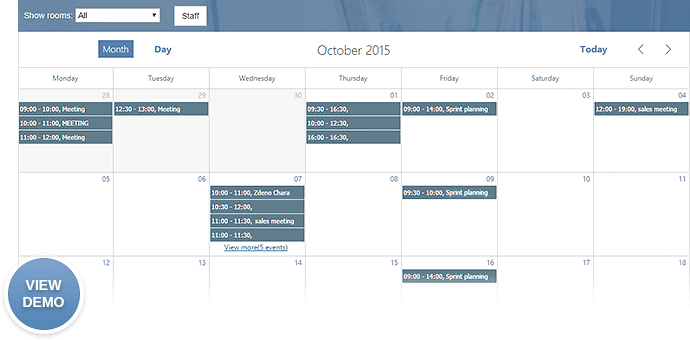
Let’s take a look at the demo most important features.
Key Features:
- ASP.NET MVC5 Razor
The demo is implemented in ASP.NET MVC5 Razor in Visual Studio 2013 (in C#).
- Assigning any number of attendees to the meeting
A meeting room can be co-booked by any number of users selected from the list in the calendar lightbox powered by jQuery Chosen plugin (a custom control for multiple resource selection):
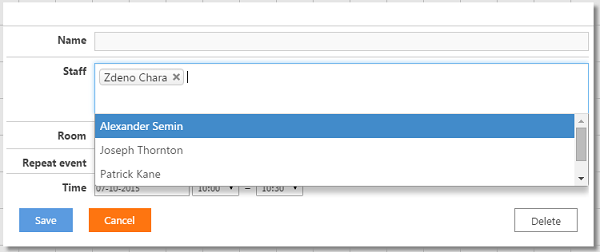
You can easily add news staff members, modify or delete them on the Staff members list:

- Filtration by room type
You can filter the display of rooms by their types: conference room, presentation room, board room, training room, or display all bookings at once.
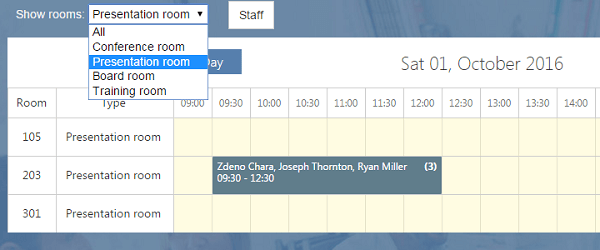
- Recurring events support
This demo can perfectly serve the needs of a Scrum team that requires to schedule recurring events for spring planning, spring review, sprint retrospective as well as regular daily meetings.
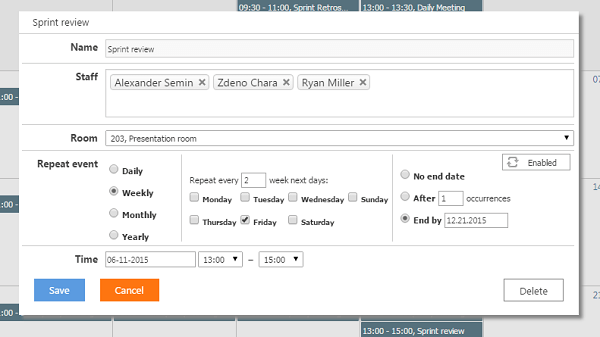
- Timeline view
Timeline, or Day view of office meetins room calendar allows displaying all room reservations within a day, which duration can be easily customized by simple drag-and-drop.
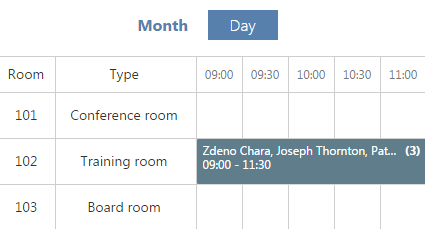
-‘Flat’ skin
We’ve selected the most popular ‘flat’ skin customized for this demo. You can select another skin from the available or customize it the way you prefer.
What Else Can You Do With This Demo?
- Integrate with email notifications
You can integrate email notifications to schedule a meeting by inviting your collegues to the selected meeting room.
- Integrate with Google Calendar
This demo is easy to integrate and synchronize with Google Calendar. See the instructions here.
You can download the demo right now
Detailed instructions on how this demo has been implemented are coming soon. Stay tuned!