April 29, 2015
Here is a small documentation update. We've added instructions on how to use a Web Form instead of a default editing popup (lightbox) using ASP.NET WebForms.
In terms of scheduling, lightbox is a calendar details and editing form. A default lightbox created with DHTMLX Scheduler .NET contains a configurable JavaScript controls for displaying and modifying properties of events.
The predefined set of inputs includes text editors, dropdown selectors, datepickers, radiobuttons, etc.
The alternate approach is to use a native ASP.NET Web Form instead. It will allow you a full range of server side controls and templates.
See the instructions here.
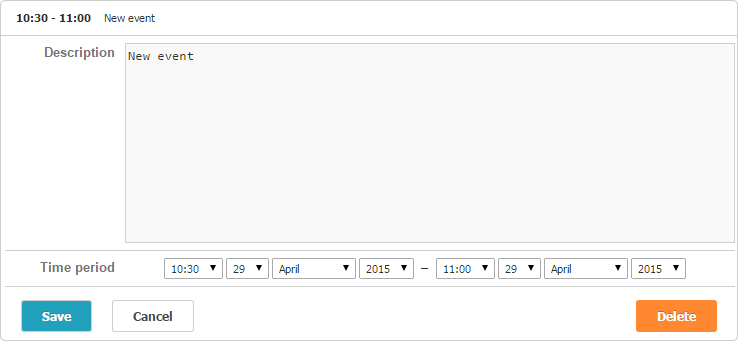
Author

Viktoria Langer
DHTMLX Scheduler .NET product care manager and customer manager since 2012. Interested in ASP.NET and trying to create valuable content.
Previous post
Read other blog posts
Next post
Recent Blog Posts