We are glad to inform that Scheduler .NET got a substantial update that adds some long-awaited features and improvements in this release.
We have finally optimized Scheduler .NET UI for touch input, and now you can enjoy our calendar control on iOS, Android, Windows-8 based tablets and touch-screen monitors. You can also view and manage your calendar on the latest smartphones, like BlackBerry, Symbian, Android, etc.
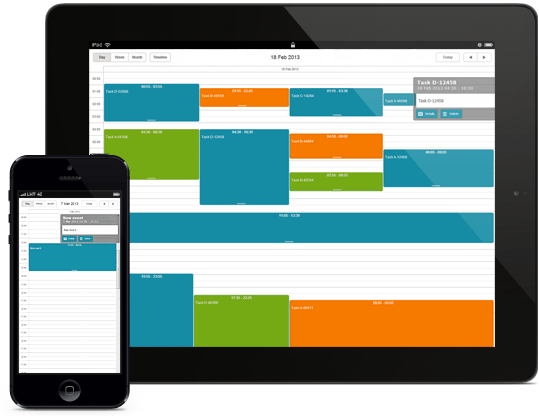
If you intend to use Scheduler .NET on a touch device, better apply the terrace skin that provides touch-friendly large buttons. You can easily navigate between calendar views and move events using long tap and drag. If you need to switch view to next or previous, you can simply swipe your touch device screen.
The calendar control got a useful “Quick info” extension. It replaced the sidebar menu of an event box with handier navigation buttons. When you tap an event box an edit form with easy-to-target buttons “Details” and “Delete” pop up. You can customize both the quick info details and buttons.
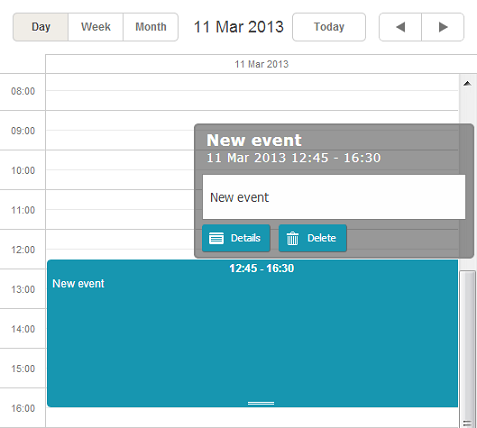
Scheduler .NET support for touch devices is built-in by default. You can easily enable/disable this option by following our simple instructions.
Other improvements include API updates:
- Generic for DHXEventsHelper.Bind method to call this method in the simplified form was added;
- Generic class for ActionResult that allows to use any item id type (e.g. string or Guid);

Download a free trial of the updated calendar control right now and share it with your friends.