We have more good news to share with you guys. The installation process of Scheduler .NET has been considerably simplified. The web control is now available as a NuGet package. That allows you to automate the setup of our calendar control. No need to download and unzip Scheduler .NET packages anymore. Besides, all initialization steps can be skipped now. All you need is to have NuGet for Visual Studio installed.
The uploaded packages include the library itself and samples for MVC3 Razor and WebForms. Follow the links below to get the required sample:
There are only three easy steps to get a simple scheduler for your ASP.NET, ASP.NET MVC3 or WebForms apps:
- Create a new project (ASP.NET, ASP.NET MVC3 or WebForms);
- Right click on the newly created project in the Solution Explorer to select ‘Manage NuGet Packages for Solution..’;
- Select the required DHTMLX Scheduler .NET package from the NuGet official package source (or search online) and accept license terms.
That’s it! Choose Calendar.aspx in the Solution Explorer and run the application to see the scheduler sample in action.
One more way to install Scheduler .NET is to run any of following commands in the Package Manager Console:
PM> Install-Package DHTMLX.Scheduler.NET
PM> Install-Package DHTMLX.Scheduler.MVC3.Sample
PM> Install-Package DHTMLX.Scheduler.WebForms.Sample
Here is the calendar you get:
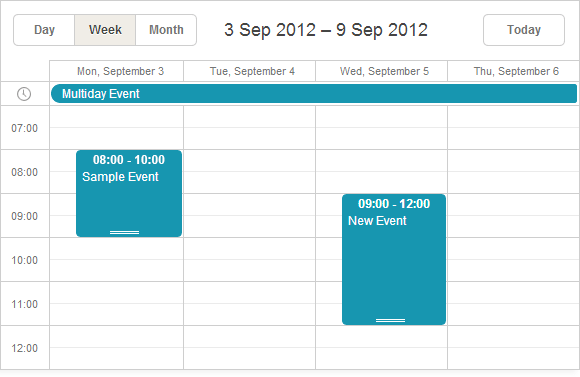
Scheduler .NET can be customized to meet your application needs and you can easily add more features, when required.
Note: all these packages are trials that you can test free for 30 days. To continue using Scheduler .NET you'll have to get a license.
Get DHTMLX Scheduler .NET free trial right now.

You are welcome to leave your opinion below and share the news with your friends.